
Meta announces new WhatsApp privacy features; details inside
Washington (US), August 10: Mark Zuckerberg's Meta announced new WhatsApp privacy features, including the ability to block screenshots and hide your online status.
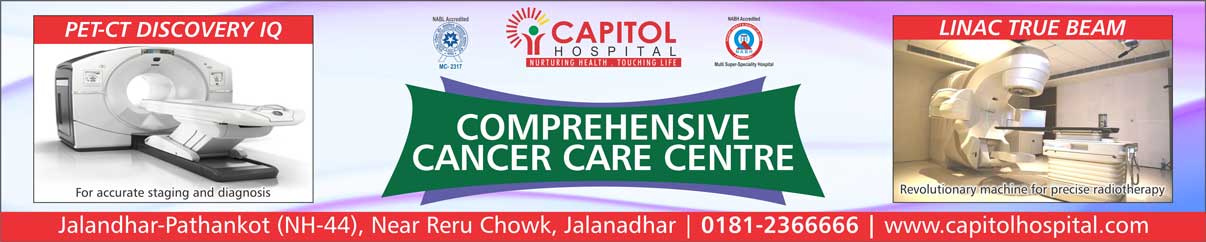
The new features were disclosed on social media on Tuesday by Mark Zuckerberg and Will Cathcart, the head of WhatsApp.
Let's check out the newly added features
1. Hide your online status
Users will soon be able to hide their "online" status from their contacts in addition to their "last seen" status on WhatsApp. Now, WhatsApp users can pick who they want to share their "Online" status with.
Under the "last seen" settings, this feature will add a new "Who can see when I'm online" option. Users will have two options - 'Everyone' and 'Same as Last Seen.'
2. No screenshots for timed or view once messages
Like Instagram and Snapchat, WhatsApp recently introduced a feature called "View once messages" that allowed users to send images or videos that the recipient could only view once.
Also Read | Chandigarh: Wine Contractors Association on strike, all liquor vends shut
3. Exit groups silently
We are all aware of how annoying group messages can be, especially with all the "good morning" images and forwarded videos, but we all hesitate to leave groups out for fear of upsetting other group members. Additionally, if we did so, it would notify everyone in the group who was there. But now you can silently leave any WhatsApp group.
4. A message can only be deleted for two days
After sending a message, WhatsApp users will no longer have just one hour to delete it; instead, they will have slightly more than two days. The Verge states that you can use the new feature instantly by opening the WhatsApp group or private chat where you sent the messages. To delete something, make sure to tap and hold it, choose "Delete," and then choose "Delete for me" or "Delete for everyone."
Also Read | Punjab: Pathankot Police ramp up security ahead of Independence Day
-PTC News with ANI inputs
