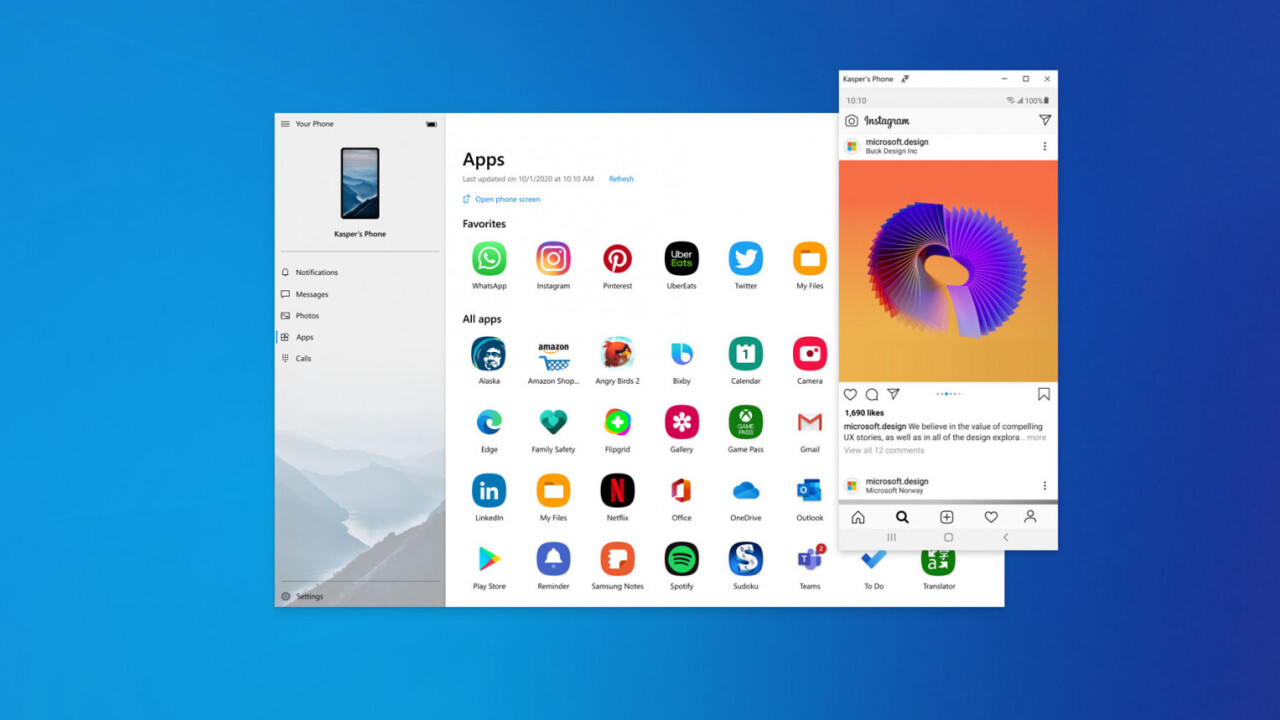Microsoft to help you access Android phone’s apps directly from your PC
Microsoft has come up with a new feature allowing the users of Windows 10 to operate Android apps on a computer with 'Your Phone' App. The software company has given a new feature in 'Your Phone' App available to Windows 10 testers.
 With this Android app support, the Windows 10 users can use multitask with other Windows app with the support of alt tab. Also, the users can pin Android apps to the Windows 10 taskbar or Start menu.
With this Android app support, the Windows 10 users can use multitask with other Windows app with the support of alt tab. Also, the users can pin Android apps to the Windows 10 taskbar or Start menu.
 Tap into the power of Your Phone app with Link to Windows integration on select Samsung devices to instantly access your phone’s mobile apps directly from your Windows 10 PC.
Tap into the power of Your Phone app with Link to Windows integration on select Samsung devices to instantly access your phone’s mobile apps directly from your Windows 10 PC.
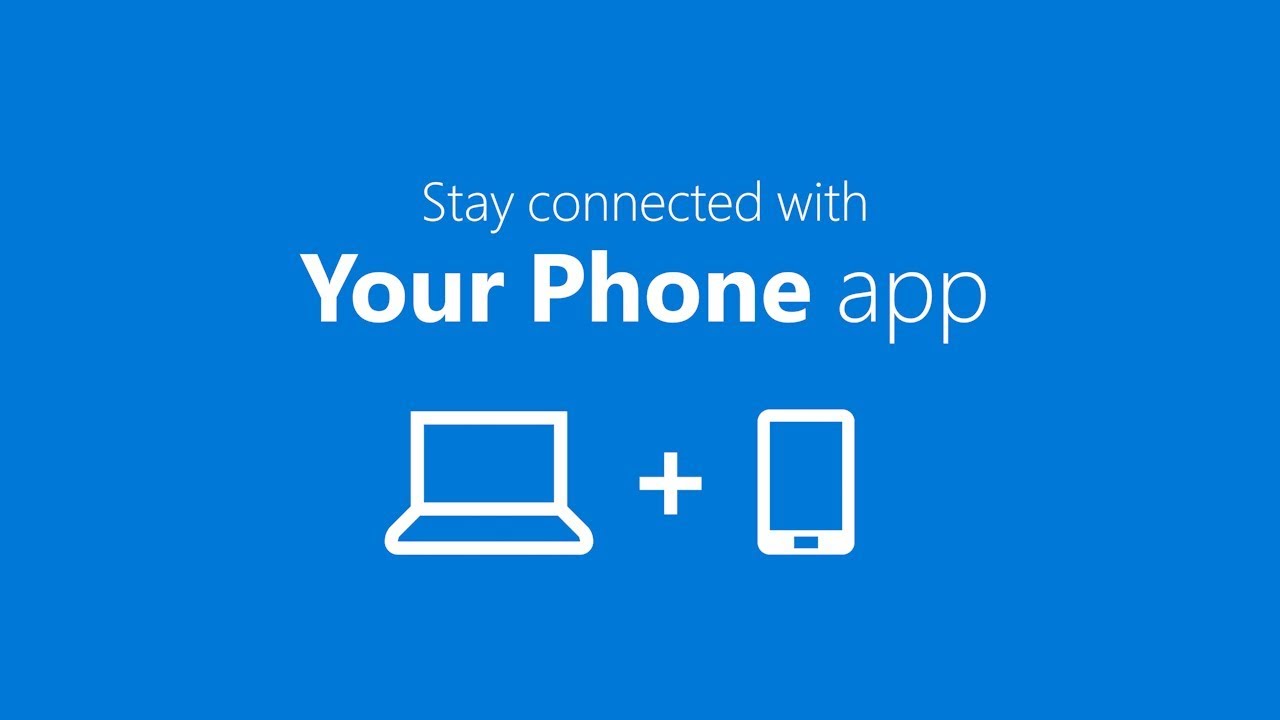 There is no need to install, sign-in, or set up your apps on your computer that saves your time and hassle. You can pin your favorite mobile apps to your Taskbar or Start menu for quick and easy access. When you launch an app, it opens in a separate window outside of the Phone app that enables you to multitask.
There is no need to install, sign-in, or set up your apps on your computer that saves your time and hassle. You can pin your favorite mobile apps to your Taskbar or Start menu for quick and easy access. When you launch an app, it opens in a separate window outside of the Phone app that enables you to multitask.