

How to download and use Paytm for payments, bill pay in Android phones: Easy steps
Digital payments are gaining popularity as cash payments are declining over the world. While card payments continue to be the most popular in nations where they have a significant incumbent advantage, digital goods such as payment applications, digital wallets, purchase now, paytm, google pay and account-to-account (A2A) payments are gaining appeal.
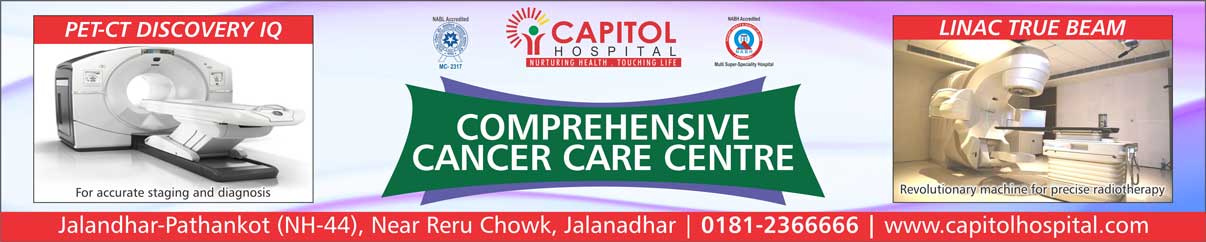 A largely cashless society is becoming a reality in many markets and gained a lot of popularity especially during the period of Covid-19 pandemic to avoid the contact payment. Now-a-days customers and markets prefer contactless, effortless and invisible payments.
A largely cashless society is becoming a reality in many markets and gained a lot of popularity especially during the period of Covid-19 pandemic to avoid the contact payment. Now-a-days customers and markets prefer contactless, effortless and invisible payments.
 Also Read: Trip down memory lane: Things today's kids may not know
Here are the steps to use and take advantages of one of the most hyped digital payment application- Paytm
Paytm (short for "pay through mobile") is a multinational Indian financial technology business that specialises in digital payment systems, e-commerce, and financial services. The company provides its registered users with an app that allows them to conduct financial transactions and payments with a variety of merchants and financial institutions.
Today even small merchants can be seen using the Paytm Wallet at their stores or kirana shops in India.
Another big feature of the Paytm was the recent ability to pay for toll charges, through the Paytm FASTag. You need to login and recharge your FASTag through Paytm.
Also Read: Trip down memory lane: Things today's kids may not know
Here are the steps to use and take advantages of one of the most hyped digital payment application- Paytm
Paytm (short for "pay through mobile") is a multinational Indian financial technology business that specialises in digital payment systems, e-commerce, and financial services. The company provides its registered users with an app that allows them to conduct financial transactions and payments with a variety of merchants and financial institutions.
Today even small merchants can be seen using the Paytm Wallet at their stores or kirana shops in India.
Another big feature of the Paytm was the recent ability to pay for toll charges, through the Paytm FASTag. You need to login and recharge your FASTag through Paytm.
 How to download Paytm?
How to download Paytm?
 Also Read: Elon Musk says 20 pc Twitter accounts fake, can't move forward until there's clarity
How to use Paytm for bill payments?
Also Read: Elon Musk says 20 pc Twitter accounts fake, can't move forward until there's clarity
How to use Paytm for bill payments?
